
by Jean-Pierre Lapointe & Denis Vallée, Technologies Optim
Inc.
(c) Copyright 1998, Technologies Optim Inc.
Select both mountains, then “Material Presets” (the small triangle next to “Edit”).

Import the mountain texture. We suggest that you place your new textures in the "Tutorial" group. To do this, click on "Tutorial" in the left column. Then, click on "Import" and select the RockAmazone.mat file in the Materials folder.
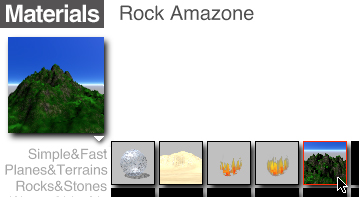
Click on the thumbnail of the newly added texture, "Rock Amazone", and click the checkmark. The texture is applied to your mountains.
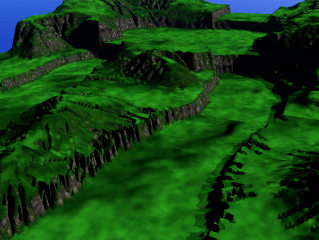
Actually, what will constitute the river bed is all green. To remedy to this situation without altering the surrounding environment, we will create new mountain objects.
Save your project!